17 Jul
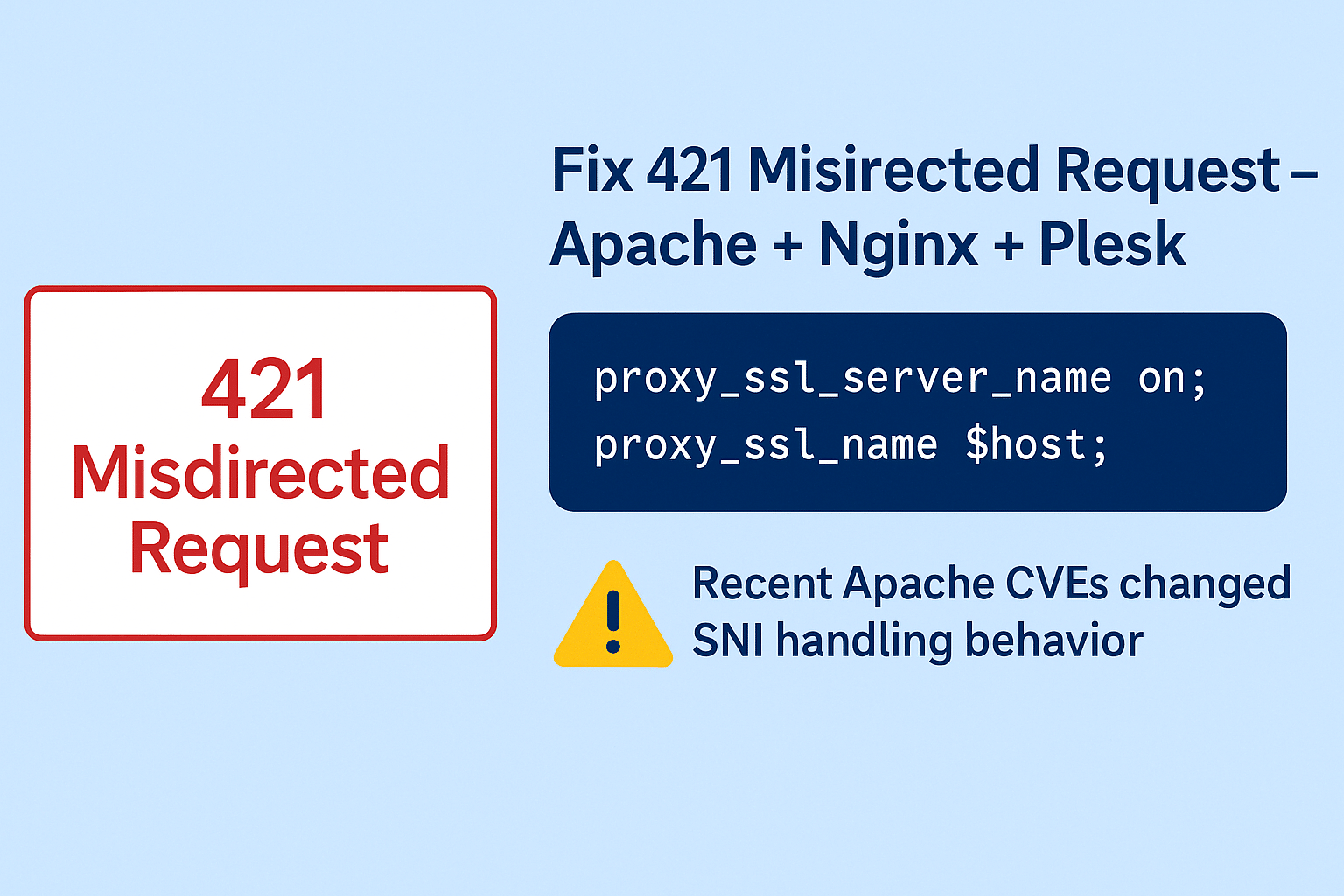
✅ Symptoms
All websites on the server return the following error in the browser:
Additionally, the following error is logged in the domain’s log (Plesk > Domains > example.com > Logs):
⚠️ Cause
This issue occurs due to recent changes in Apache that affect how it handles SNI (Server Name Indication) when used in conjunction with Nginx as a reverse proxy.
After Apache implemented fixes for recent CVEs, it became more strict about SNI handling, leading to this misdirected request behavior when Nginx fails to pass the proper SNI hostname upstream.
🛠️ Resolution
To fix the issue, configure Nginx to forward the correct SNI information when proxying HTTPS requests to Apache.
-
SSH into your Plesk server.
-
Add the following global Nginx configuration override:
-
Restart the Nginx service to apply the fix:
📌 Note
This workaround ensures that Nginx sends the correct SNI when proxying SSL requests, aligning with Apache’s stricter hostname verification logic.
The root cause is still being investigated. You can follow updates via the official Plesk knowledge base article.
Let me know if you’d like a version styled for Facebook, LinkedIn, or your team’s KB system (Markdown, HTML, etc).
